成果
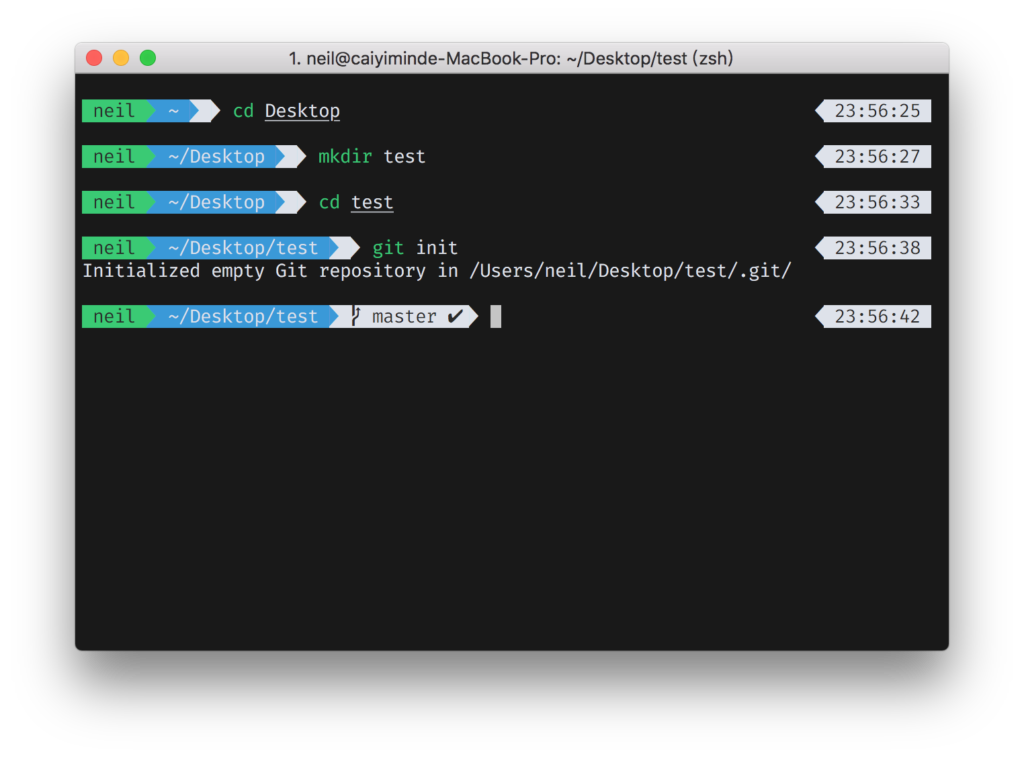
zsh settings
Edit .zshrc
1 | vim ~/.zshrc |
Download theme
1 | git clone https://github.com/jeremyFreeAgent/oh-my-zsh-powerline-theme.git |
Go to dir
1 | cd ./oh-my-zsh-powerline-theme |
Install theme
1 | ./install_in_omz.sh |
Theme conf in file “.zshrc”
1 | ZSH_THEME="powerline" |
Install zsh-completions
1 | brew install zsh-completions |
Install zsh-autosuggestions
1 | brew install zsh-autosuggestions |
Install zsh-syntax-highlighting
1 | brew install zsh-syntax-highlighting |
zsh plugin setting in file “.zshrc” at /home/{username}
1 | source /usr/local/share/zsh-autosuggestions/zsh-autosuggestions.zsh |
1 | source /usr/local/share/zsh-syntax-highlighting/zsh-syntax-highlighting.zsh |
zsh-completions settings
1 | fpath=(/usr/local/share/zsh-completions $fpath) |
Download powerline fonts
1 | git clone https://github.com/powerline/fonts.git |
Go to dir
1 | cd fonts/ |
Install fonts
1 | ./install.sh |
delete fonts installation files
1 | cd .. |
1 | rm -rf fonts |
iTerm2 settings
Change font to 14pt “Fira Mono Medium for Powerline”
Let iTerm2 colorset be “Brogrammer”