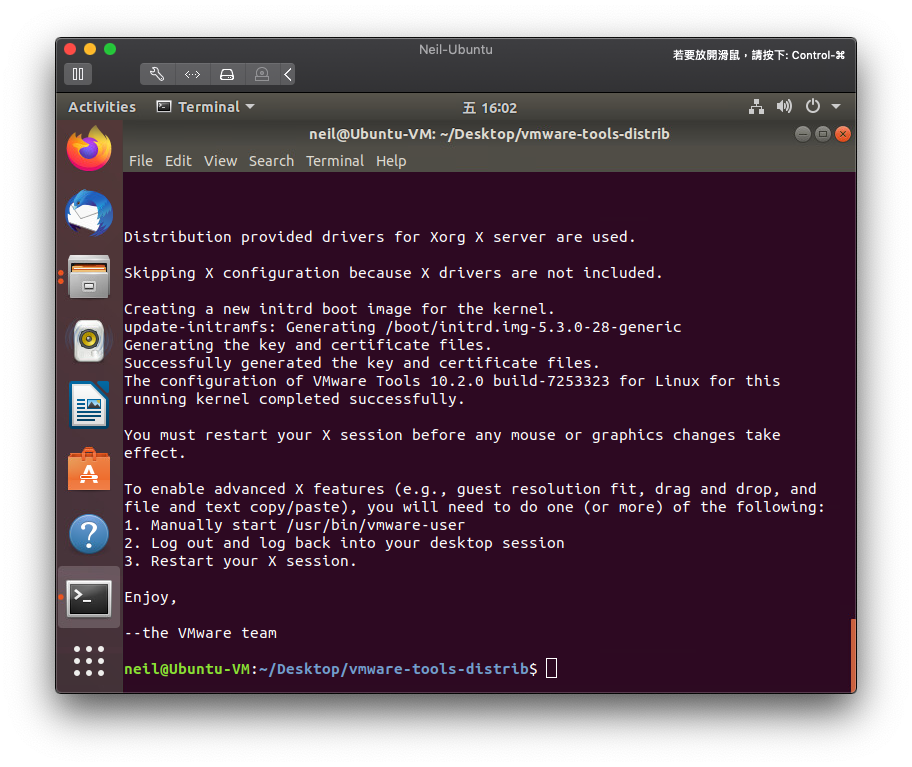Install ESXi vmware-tools on Linux
Visit vCenter web page choose the VM, click Install VMware-tools and MOUNT.
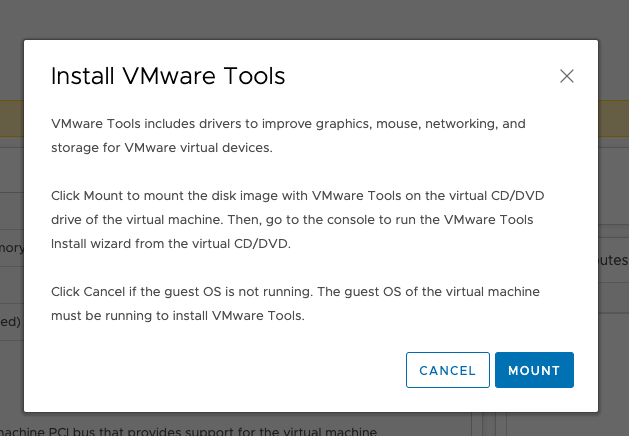
Back to VM double click VMware Tools on desktop
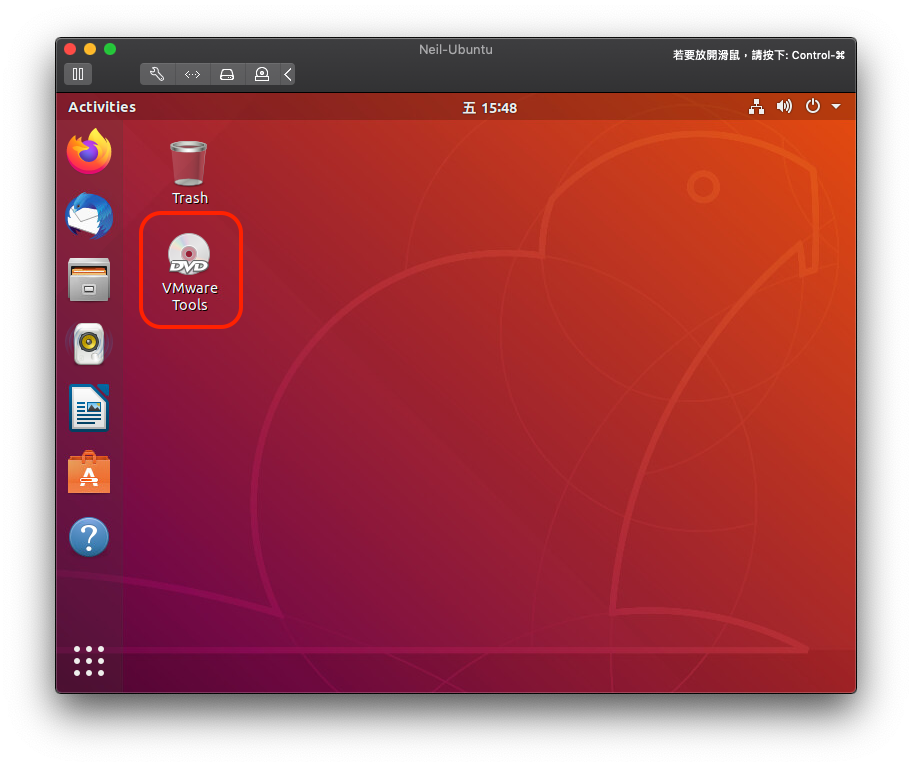
And double click VMwareTools-<version>.tar.gz
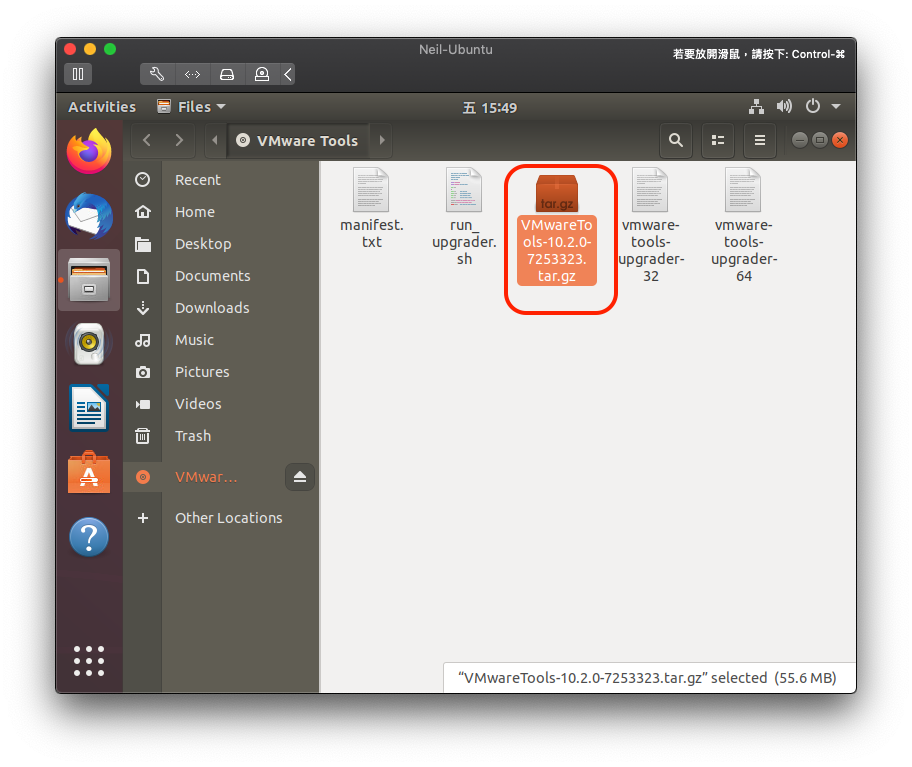
Extract it on ~/Desktop
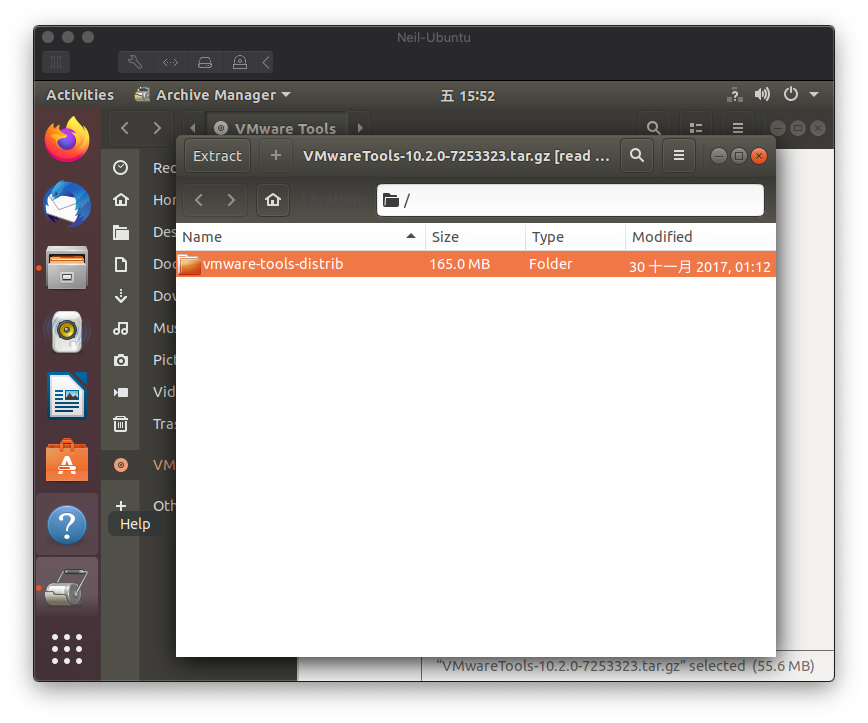
In the dir right click and choose Open in Terminal
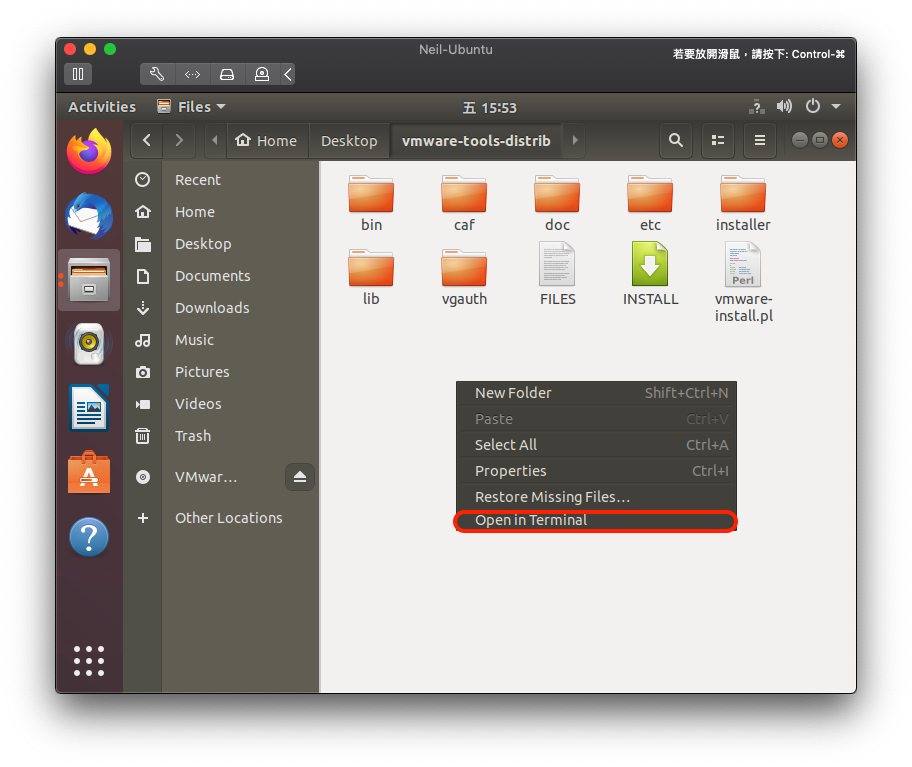
Change file permission to install it
1 | sudo chmod u+x vmware-install.pl |
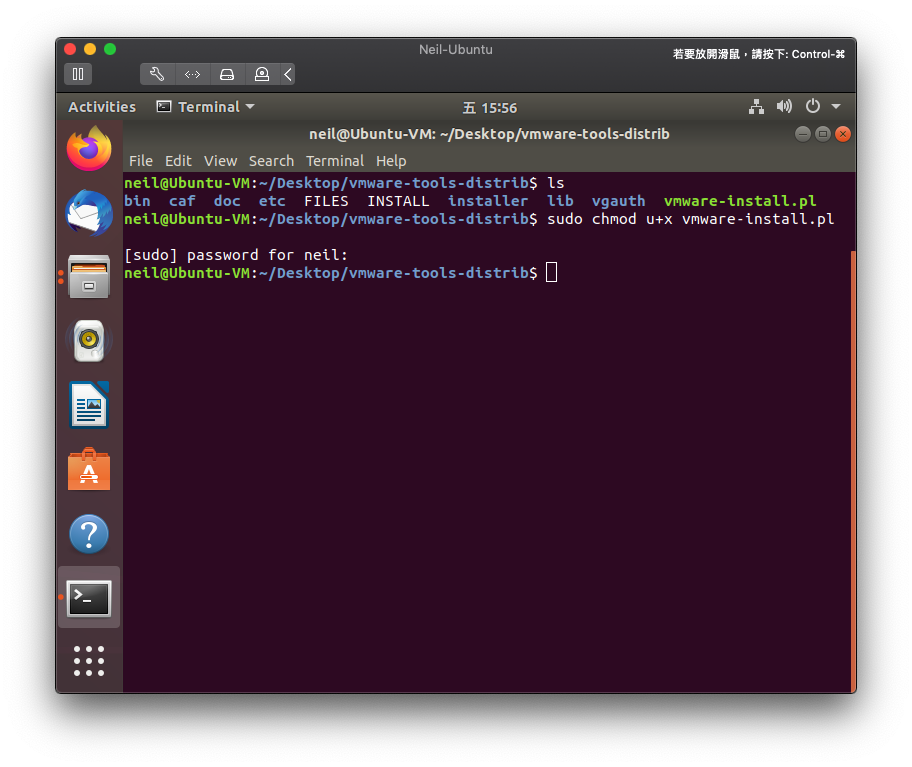
Install it
1 | sudo ./vmware-install.pl |
Just type yes and press Enter to the end of installation, enjoy